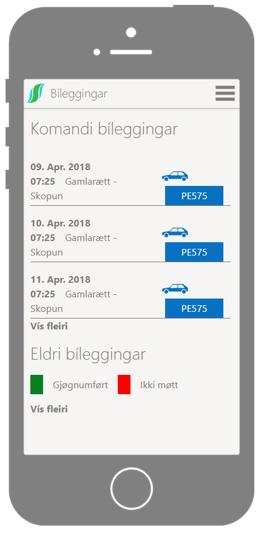How to Make Multiple Bookings
Step 1: Click on the blue called "fleiri bíleggingar samstundis", when you wish to book multiple bookings

Step 2: Choose which week you wish to make multiple bookings
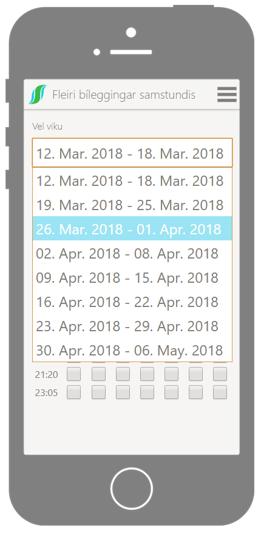
Steo 3: Choose which journeys you wish to travel
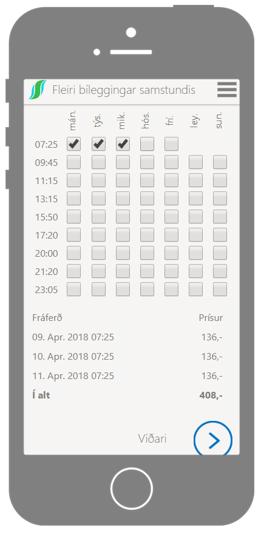
Step 4: Then an outline of your bookings and the price for these will appear
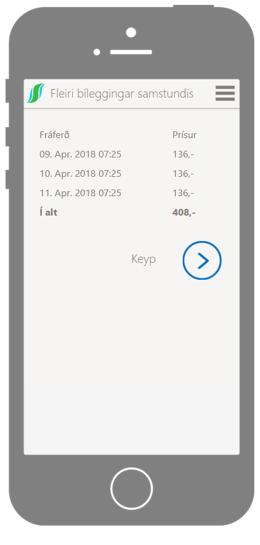
Step 5: A receipt for your bookings will then appear, and you will also receive a receipt for each booking

Step 6: Your balance will also show, that you have booked multiple bookings. Please note the date.

Step 7: You can also see an overview of all your bookings